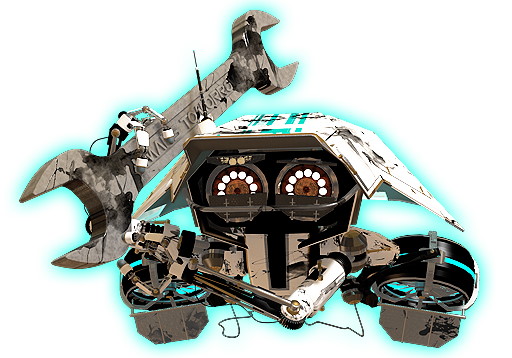
Please enable hardware accelerated WebGL graphics in your browser or use our mobile apps!
Chrome
Enable hardware acceleration:
- Go to
chrome://settings - Click the Advanced ▼ button at the bottom of the page
- In the System section, ensure the Use hardware acceleration when available checkbox is checked (you'll need to relaunch Chrome for any changes to take effect)
Then enable WebGL:
- Go to
chrome://flags - Ensure that Disable WebGL is not activated (you'll need to relaunch Chrome for any changes to take effect)
- In newer versions, this option of Disable WebGL will not be available, you will instead have to search for WebGL 2.0
For more information, see: Chrome Help: WebGL and 3D graphics.
Firefox
- Go to
about:config - Search for
webgl.disabled - Ensure that its value is
false(any changes take effect immediately without relaunching Firefox)
Safari
- Go to Safari's Preferences
- Select the Advanced tab
- Ensure that the Show Develop menu in menu bar checkbox is checked
- In Safari's Develop menu, select Experimental Features sub-menu and ensure that WebGL 2.0 is checked

